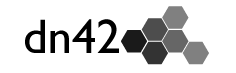The New Distributed Wiki
This document replaces the legacy Gollum/ExaBGP setup notes. It explains how to deploy the Go-based wiki mirror while keeping the original structure for easy comparison.
Thanks to wiki-ng, based on their work, dn42-wiki-go can provide both static site generation and live edit.
Overview
dn42-wiki-go provides a statically rendered, Git-backed documentation site for dn42. The binary can run in two modes:
- Live mode (the default) serves HTTP directly, watches the upstream Git repository, and rebuilds pages on change.
-
Static build mod (
live=false or run with --build)e produces pre-rendered HTML intodist/once, suitable for delivery by any web server.
Nginx or another TLS proxy is still recommended for public access, but the application ships with native HTTPS and webhook support.
Prerequisites
- A stable dn42-connected host with enough CPU and disk to cache the Git repository and generated site (
~500 MB). - Operational Git access to
git.dn42.dev/wiki/wiki(read-only for mirrors, write access if you contribute edits). - Software:
- Solid operational knowledge—production mirrors are expected to run reliably and coordinate with the dn42 maintainers.
Network
- The daemon listens on the address configured in
config.json(listen, default:8080). Use firewalling or a reverse proxy to expose the service on your chosen anycast/unicast IPs. - You may terminate HTTPS in-process (set
enableTLS,tlsCert,tlsKey) or offload TLS to Nginx/Caddy. - If you operate an anycast mirror, advertise
172.23.0.80/32andfd42:d42:d42:80::1/64only when the health checks succeed. ExaBGP or native BGP daemons work well; see the Monitoring & Routing section.
Repository Synchronisation
The wiki content lives in Git. The application already performs periodic pulls (configured via git.pullIntervalSec) and exposes a webhook for faster updates. You still need an initial clone and credentials.
Initial clone
git clone [email protected]:wiki/wiki.git repoPopulate config.json with the same remote URL and point git.localDirectory at the clone (default ./repo).
Optional external sync script
If you want an independent watchdog, a minimal cron job keeps the repository fresh:
#!/bin/sh
set -euo pipefail
cd /srv/dn42-wiki/repo
/usr/bin/git pull --ff-only
/usr/bin/git push # if you have write accessSchedule it every 5–15 minutes. Avoid overlapping with the built-in poll interval to reduce churn.
Application Setup
- Copy
config.example.jsontoconfig.jsonand adjust:-
live: settruefor mirrors that serve HTTP directly; setfalseto produce static HTML. -
editable: mirrors that allow edits should be reachable from dn42 only. -
git.remote: use your git.dn42 credentials. Leave empty to run against a local repository only. -
webhook.enabled: enable for fast sync and provide a shared secret. -
webhook.polling: setenabledandendpointif you need active polling.skipRemoteCertlets you disable TLS verification for trusted endpoints. See alsodn42notifyd. -
trustedProxies: add your reverse proxy or load balancer networks.
-
- Compile the binary:
./build.sh- Launch the service:
./dn42-wiki-go --config ./config.jsonThe first run performs a full static build into dist/. Subsequent requests serve directly from disk, and background pulls rebuild the output as needed.
Static-only build
If you just need HTML assets:
./dn42-wiki-go --config ./config.json --buildDeploy dist/ with any web server or object store.
Systemd unit (example)
See dn42-wiki-go.service and dn42-wiki-go.socket.
Reload systemd, enable, and start the service.
Reverse Proxy / TLS
Place a reverse proxy in front of the daemon for certificate management and to present the canonical hostnames.
The repository includes nginx-vhost.conf with a more complete example (HTTP -> HTTPS redirect, QUIC, static asset caching, and API proxying). Adjust:
-
rootso it points at your rendereddist/directory when serving static files directly. -
proxy_passdirectives if you run the Go binary on a different port or on a Unix socket. - Certificate paths,
X-SiteID, and anycast/unicast listener addresses to match your deployment.
To keep HPKP/HSTS behaviour consistent with the legacy setup, reuse the same headers. Coordinate DNS and certification with the dn42 Automatic CA workflow when exposing official mirrors.
Set real IP if you proxy /api endpoints.
set_real_ip_from 10.0.0.0/8;
set_real_ip_from 172.20.0.0/14;
set_real_ip_from fd00::/8;
set_real_ip_from unix:;Docker & Compose
The repository ships with a multi-stage Dockerfile and docker-compose.yml.
# Build and start
docker compose up --build -d
# Logs
docker compose logs -fBind-mount ./config/config.json to override settings and use ./data/dist plus ./data/repo for persistent state. The container runs as a non-root user and exposes port 8080.
Webhooks & Polling
-
/api/webhook/pulland/api/webhook/pushrequire the shared secret. Integrate them with your Git hosting or ExaBGP watchdog to trigger immediate pulls or pushes. - The optional poller registers with a remote notification service specified in
webhook.polling.endpoint. SetskipRemoteCertonly if the endpoint uses self-signed certificates you trust.
Monitoring & Routing
For anycast mirrors, advertise the service prefix only when the local HTTP endpoint is healthy. A trimmed-down watchdog using ExaBGP:
#!/bin/sh
set -eu
check() {
curl -fsS --max-time 5 https://127.0.0.1:8443/ | grep -qi "dn42" # adjust scheme/port
}
announce() {
printf 'announce route 172.23.0.80/32 next-hop %s\n' "$NEXT_HOP"
printf 'announce route fd42:d42:d42:80::/64 next-hop %s\n' "$NEXT_HOP6"
}
withdraw() {
printf 'withdraw route 172.23.0.80/32 next-hop %s\n' "$NEXT_HOP"
printf 'withdraw route fd42:d42:d42:80::/64 next-hop %s\n' "$NEXT_HOP6"
}
state=down
while sleep 30; do
if check; then
[ "$state" = down ] && { announce; state=up; }
else
[ "$state" = up ] && { withdraw; state=down; }
fi
doneRun the script under an ExaBGP process stanza. Ensure your IGP routes traffic correctly to the service when announced.
Maintenance Checklist
- Monitor
dist/age anddn42-wiki-gologs for build errors. - Keep Go and system packages patched; rebuild after Go security releases.
- Track upstream configuration changes (
config.example.json) and merge them into yourconfig.json. - Verify TLS certificates before expiry and renew via the Automatic CA process.
- Coordinate with other maintainers (mailing list/IRC) when adding or retiring mirrors.